You know that MS Word is a word processor . It is a part of the MS Office package. You will learn how to create professional document by inserting tables, hyperlinks, picture borders and shading, word Art, Merging document etc.
Inserting Tables
A table consists of ROWs and Columns . It is a better way to present text.
| s.NO . | Name | RollNo. | TotalMarks | Division |
| 1. | Mohan | 2 | 340 | I |
| 2. | Razi | 3 | 310 | I |
| 3. | Arun | 6 | 325 | I |
A table has cells. cells refer to the boxes formed by the intersection of rows and columns . you can fill these cells with text. You can insert tables in MS WORD to present text in a tabular form. TO insert a table, perform the following steps:
Step-1: click at Table in the menu bar.
Step-2: click the Insert option.
Step-3: click the Table submenu. The insert table dialog box appears as shown below:-
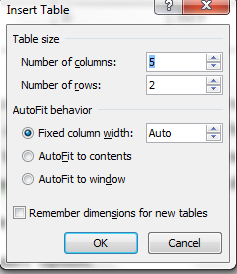
Step-4: Now set the columns and rows in dialog box and press ok then you will see that table is inserted.




