To make change the mouse settings; perform the following steps:-
Step-1. Open the control panel by clicking on start -> setting -> control panel
Step-2. Double click the Mouse icon to open it.
Step-3. The Mouse properties dialog box [ having three tabs at the top] open the Button tab is selected by default as shown below: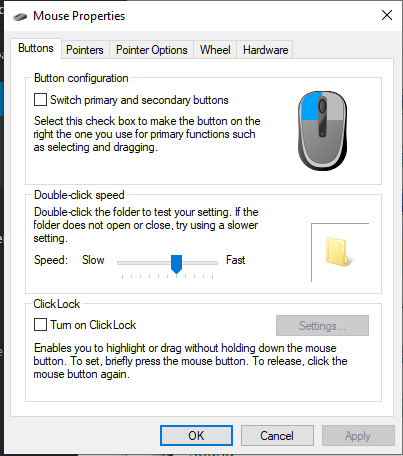
You can adjust the mouse as left handed or right handed according to your requirements. You can also adjust the double click speed according to your preference.
To make the required changes; perform the following steps:
Interchanging the Buttons( adjust the mouse as left handed or right handed )
Step-1. if you are a right handed person; uncheck the Button configuration
Step-2. If you are a left handed person: check the Button configration
Changing the Double click speed
Step-1. Drag the slider to the left, that is towards the slow end. This allows you to double click at a slow rate. you can open your programs at large intervals between double clicking.
Step-2. Drag the slider towards right i.e towards the fast end in order to decrease the time interval between double clicking.
And in last after you make changes Click on ok to save setup.




