You can make change in the setting of Date and time. you can configure current Date and Time by using the Date \ Time option present in the control panel :
Step -1 . Open the control panel by clicking on start -> setting -> control panel
Step -2 . Double click at the Date\ Time properties dialog box opens up as shown 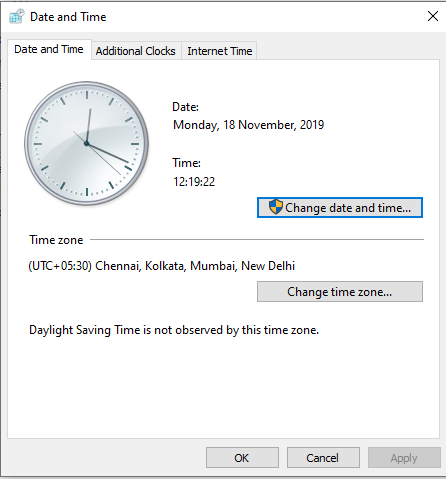
Step -3 .Click on Change date and time then dialog box open up as shown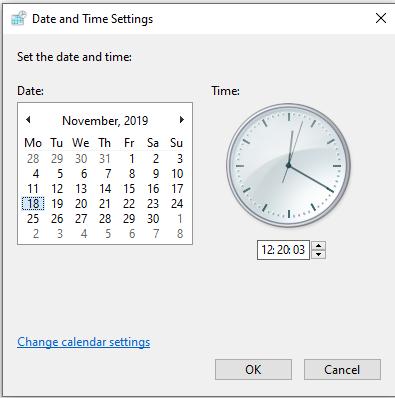
Step -4 . Now set the date from calender and time from clock and then click ok
Just it you will see that time of your system is changed now.




