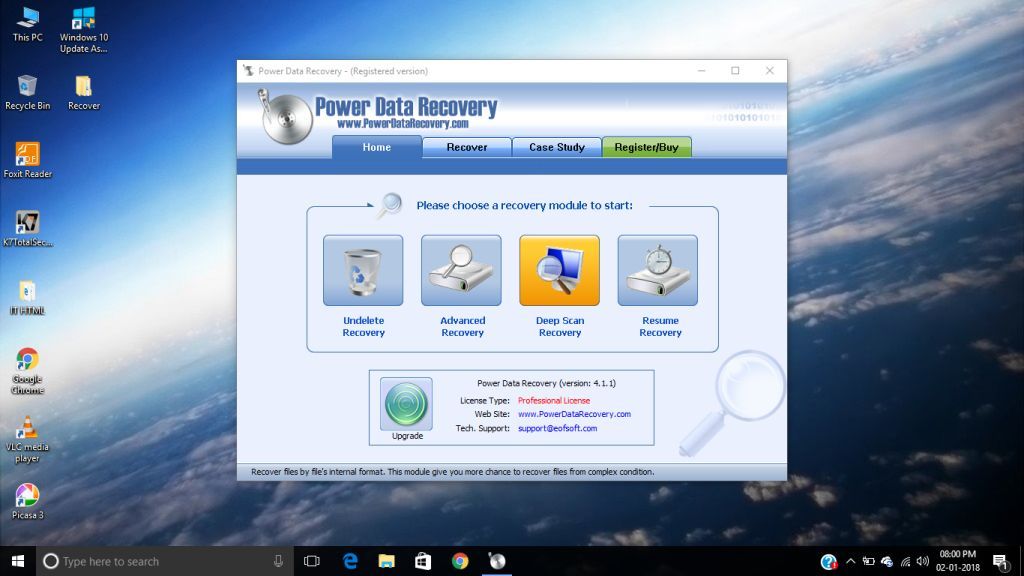Data is most important for us Sometimes it will be deleted by our mistake or system.Now we are going to tell you the step by step process which you can easily recover your lost data.You are required to download and install the Software Power Data Recovery, now follow the step.
Step 1: Open the Software Power Data Recovery and click on Deep Scan Recovery.
Step 2: Select Your Partition and click on button Recover, which is on the right side.
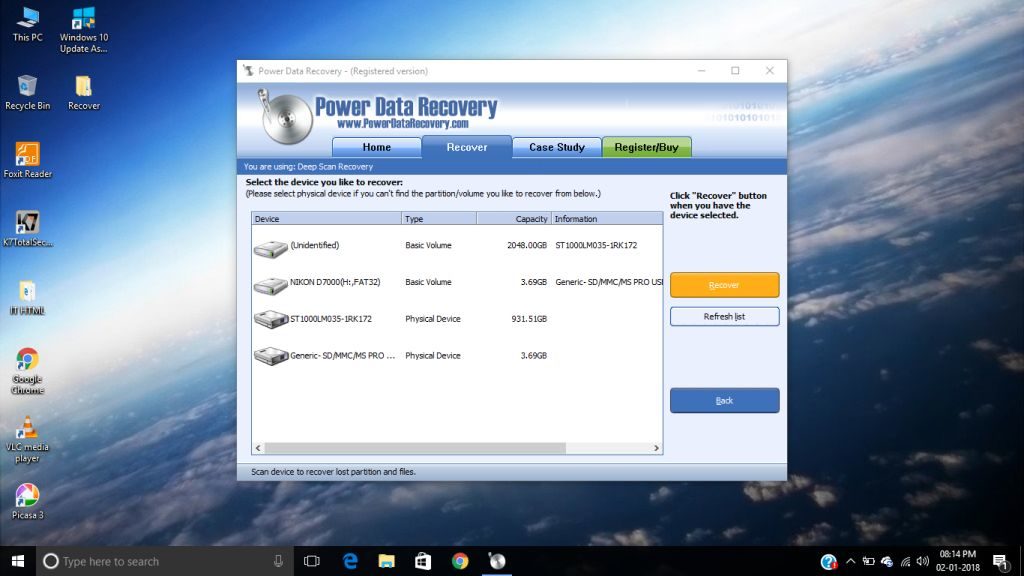
Step 3: Now choose Your Raw data and Click on the button Show Files.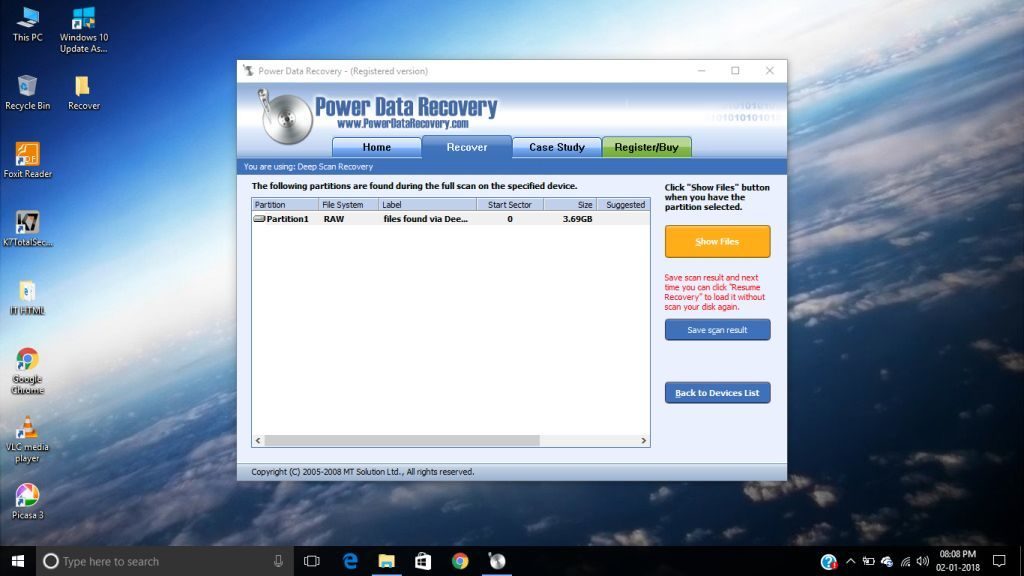
Step 4: Select You Files which you want to Recover and click on Save Files.
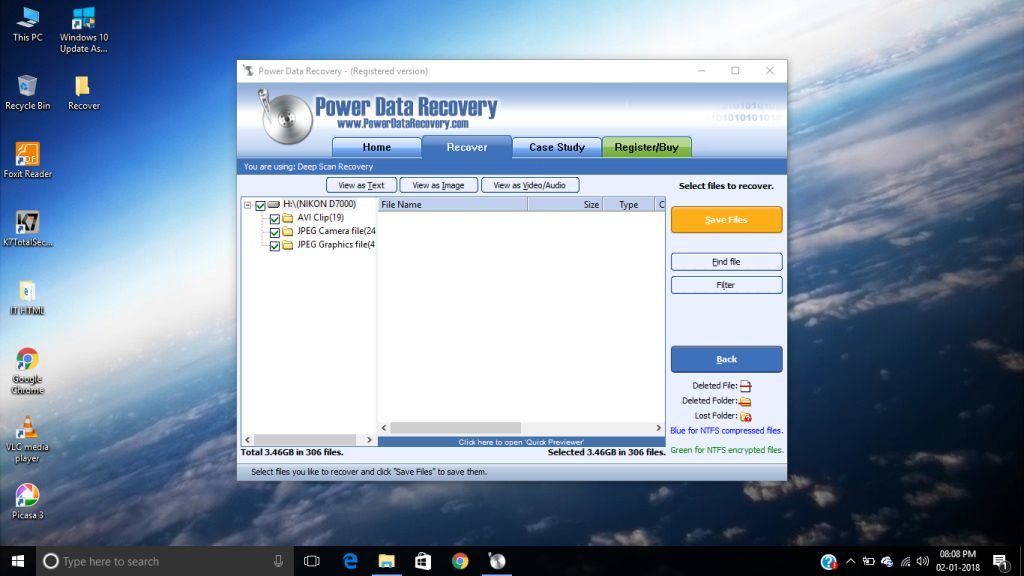
Step 5: Choose Your Path to save the recovered data and click on Ok button.
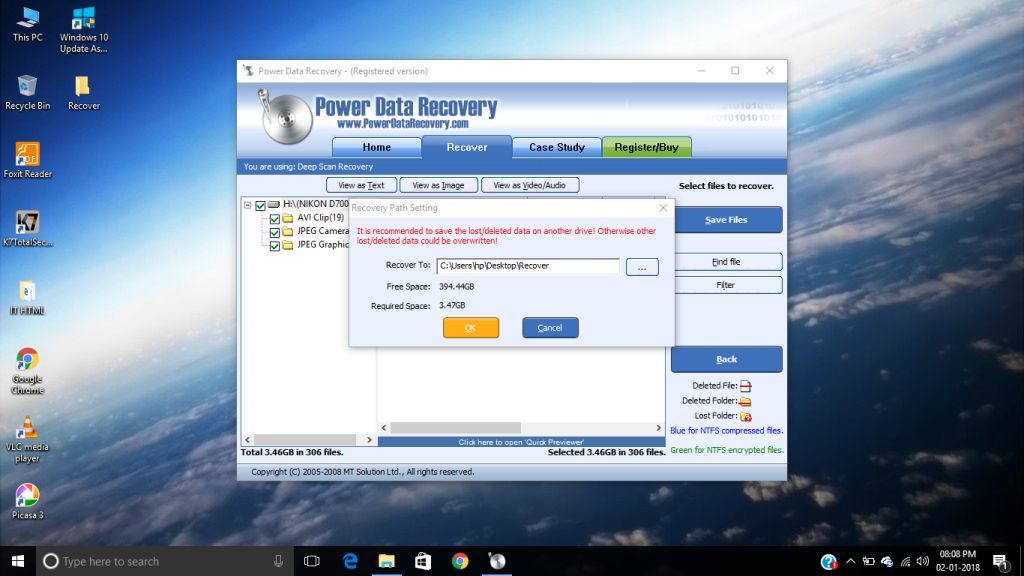
Step 6: Process may take some time and after the completion of process data is stored in your specific location that you have chosen in step 5.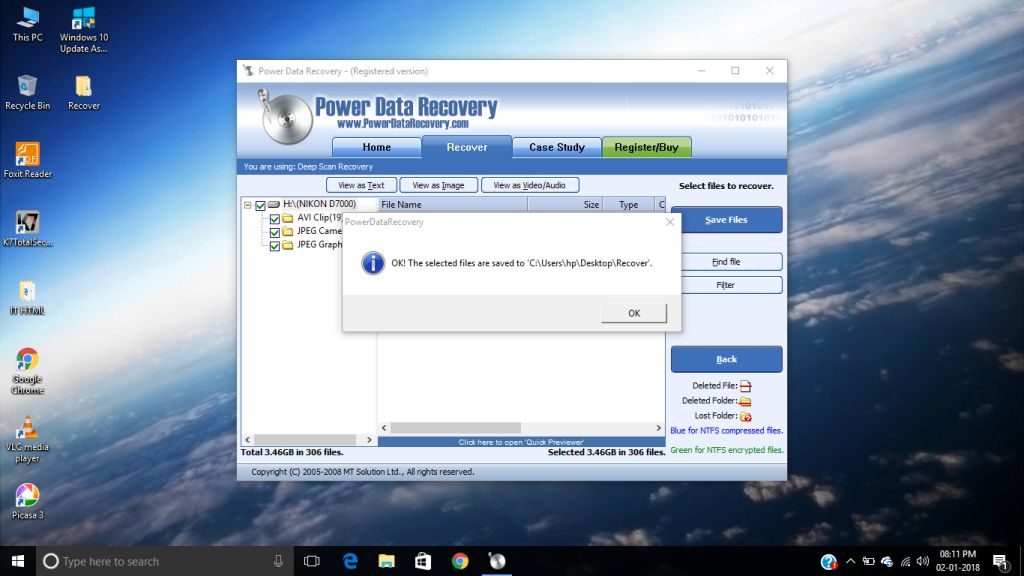
Hope this helps you to recover your data, please comment if you faced any problem, share with your friends who are seeking to recover lost data.
Download Software Power data recovery 🙂https://drive.google.com/open?id=1EDEo0BQMFE2k_V1jO6inoI6AhuS2BlYA